FAQ
Frequently asked questions about Self order
What is SELF ORDER?
SELF ORDER is an innovative and advanced platform that allows vendors to offer business to business ordering using a mobile app. Your customers will be able to place and submit orders using their personal mobile phone from anywhere at any time. SELF ORDER includes an Account Management website for the use of the vendor and an ordering application for the use of their customers
What are the features of the app?
The features include:
- Smart and intuitive ordering
- Full product information
- Status dashboard
- Past and recent invoices and payments
- Ordering history
- Payment processing
Will the SELF ORDER replace the sales rep?
SELF ORDER does not replace the sales rep, who maintains a direct and personal relationship with the customer. The app serves as an additional sales and engagement channel on top of the sales rep activity. With that said, SELF ORDER can help vendors reduce the number of sales reps and frequency of onsite visits needed.
What are the benefits of using SELF ORDER?
SELF ORDER has benefits as a direct business to business platform for communication and marketing content, but above all the app helps to increase sales by offering a new ordering channel for customers. In these challenging times of social distancing, SELF ORDER has proven to be a particularly effective solution for users and their customers.
How do I add my customers to the service?
The SELF-ORDER Account Management website allows you absolute control over which customers get access to the service. The customer activation process is simple: once activated, the selected customer will receive a text message with a link to download the SELF ORDER app. After a quick registration and a verification step, the customer will get access to your products and the ordering feature.
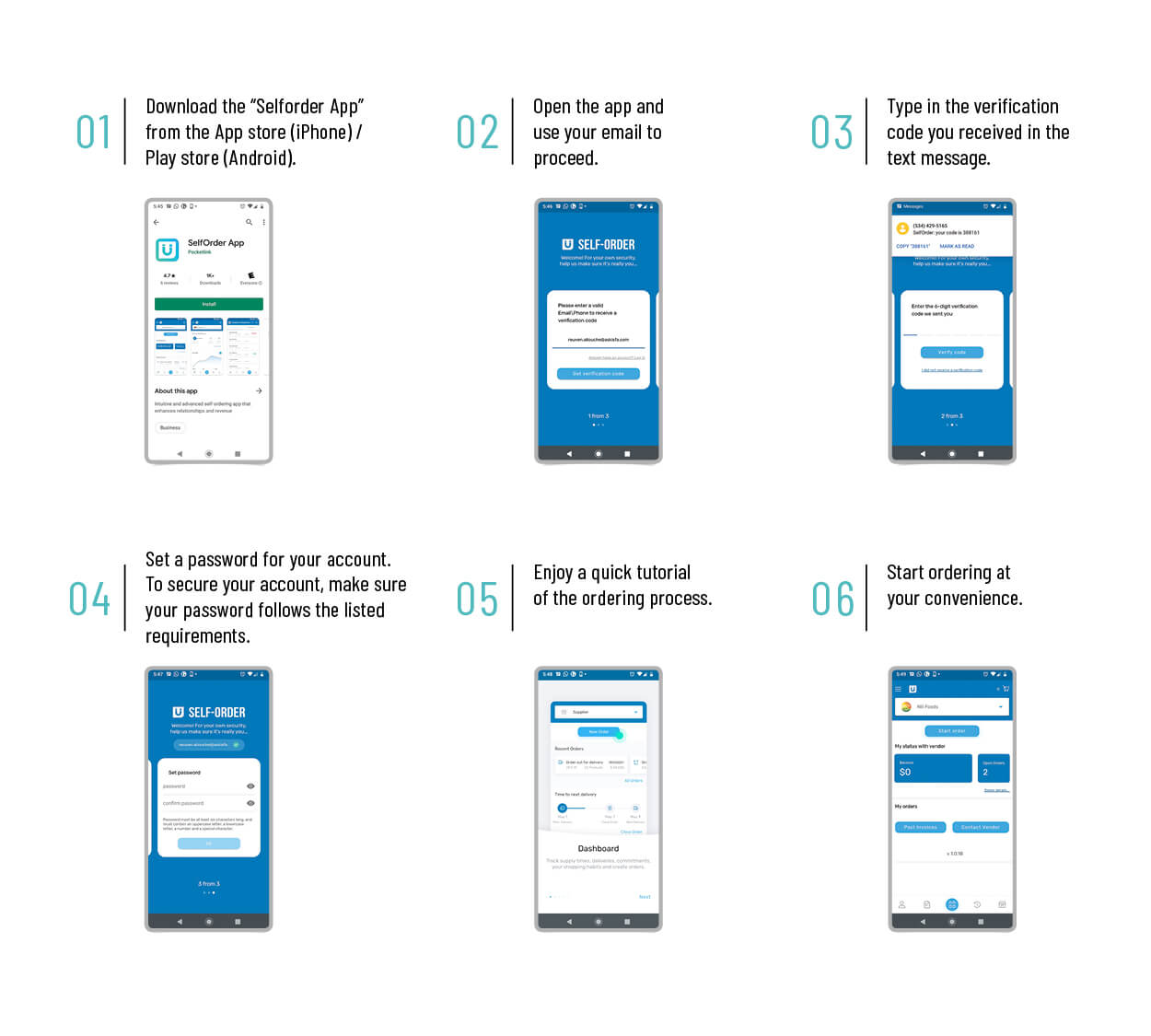
Can the customer initiate a request to be added to the service?
Customers that are using SELF ORDER to order from different vendors, can communicate with you by using the “Contact the Vendor” option.
Can the customer communicate with you directly through the app?
The application enables direct communication between you and your customers. You can view and handle customer inquiries through the Account Management website or receive the inquiries directly to your email.
Can the app be used as an electronic product catalog?
Absolutely. Product images are presented on the ordering screen along with all other product information.
How does the ‘submit order’ process work?
The order is transmitted from the app directly to your back-end system (ERP, Accounting System). If you use ASKI SFA for your sales reps, Orders can be synced directly to the sales rep app for the purpose of revieweditoptimization. Once finalized, the order is sent to your back-end system.
Which information is accessible to the customer?
You can control which information will be presented to the customer in the app: Items, price lists, sales history, open orders, invoices, promotions, product inventory, product catalog, extended product specifications, and more can all be accessible to the customer.
Is my information protected?
All information is stored in a secure cloud database and is protected by the latest security standards.
What happens if a single customer is activated by multiple vendors?
The system allows support for multiple vendors. A customer who is activated for the service by several different vendors will be able to switch between the vendors through the main screen of the app. All the vendors are available under the same user login, so there is no need to log out and back in in order to switch between them.
Is it possible to manage different prices for each end customer?
The system provides support for multiple price lists and price conditions. SELF ORDER will replicate the pricing structure that is already maintained in your system.
Does SELF ORDER provide me tools to track my orders?
The Account Management website offers an advanced sales analysis dashboard that allows orders analysis by time periods, value / quantity, display of the most purchased products, list of registered customers / customers who use the app frequently, map display and more
Can one buyer manage several stores under a single user login?
SELF ORDER enables the user to assign an unlimited number of stores to a single buyer. Customers who manage multiple stores can place an order for each store separately.
Does the app allow tracking of the order status?
Delivery status tracking is available to the customer in the app.
How can I stay on top of incoming orders?
The Account Management website allows you to monitor every incoming order in real time.
Is it possible to push ads, promotions, messages?
Absolutely.SELF ORDER’s robust promotion features provide you with an advertising platform that communicates directly with the customer’s mobile phone.
What features are included in the campaign management module in the app?
The campaign management module provides you advanced tools to launch marketing campaigns that will show directly to the customer’s personal mobile:
- Pop-up banners.
- Targeting specific customer segments.
- Create “Facebook-like” posts, including videos, pictures, or other media items.
- Send push notifications about promotions and other notifications.
- “Cashback” module – accumulation of points / money based on use and shopping through the app
What is the “personal area” offered to the customer?
The personal area is a Facebook-like “wall” that shows the customer all the relevant postsads that were targeted to him. The customer will be able to “love” posts and add comments that will be visible to you via the Account Management website.
Can I run the SELF ORDER app on any phone or tablet?
SELF ORDER runs on Android and iOS (iPhone, iPads) based devices.
Is it possible to assign multiple users to a single customer?
Yes.
Does SELF ORDER offer payment options upon completing an order?
Payments can be done via PayPal, Credit Cards, or bank transfers. For additional information, we will be happy to be at your service.